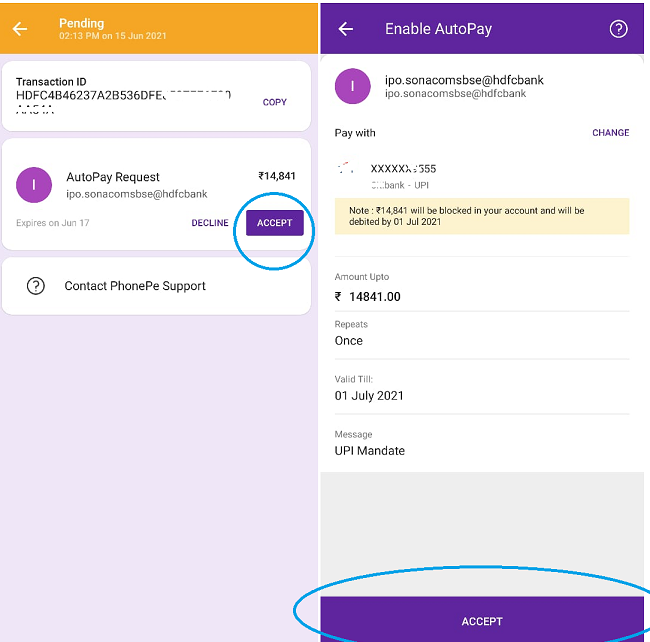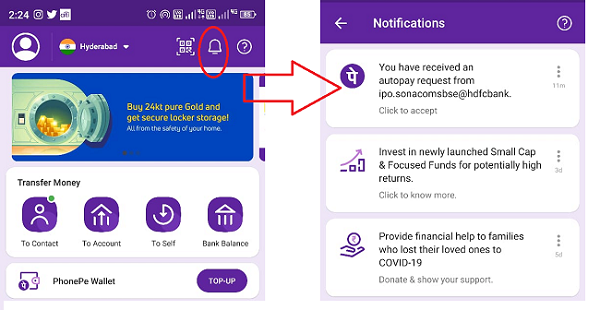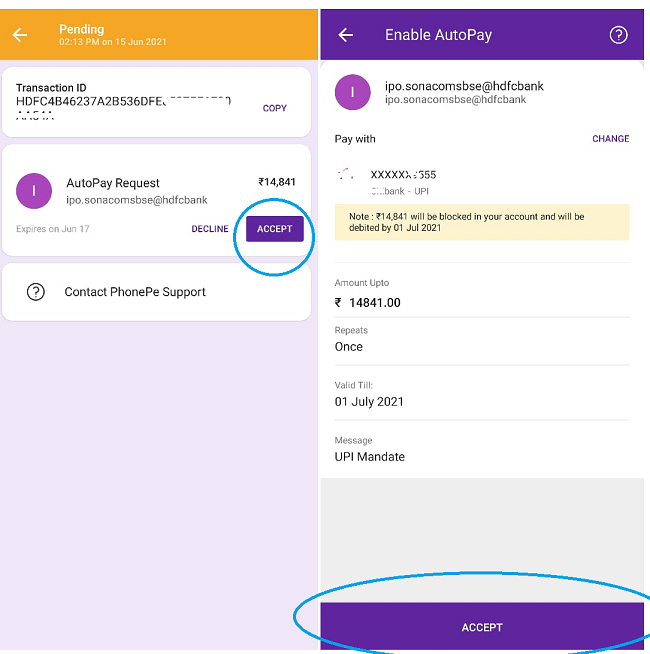If you have applied for an IPO using Phonepe UPI Id and want to see where can you accept the Mandate Requests and Confirmed UPI Mandate on Phonepe then check below.
UPI Mandate in Phonepe
Phonepe UPI Mandate for IPO
When you submitted the Bid for an IPO using Phonepe UPI Id you will automatically get a Pop-Up notification mandate approval message on your Phonepe app, if you do not see it then see below how to accept it.
Open Phonepe App
On the Top Right click on the Notifications Icon
You will see a message like “You have received an autopay request from ipo@hdfcbank click to accept it. See the below image.
Now under AutoPay Request click on Accept
Now under Enable AutoPay Click Accept and enter your details to bid.
Where to Check AutoPay in Phonepe
In your Phonepe app go to My Money Section
Now Look for AutoPay option
Click on it and it will display all the list of AutoPays on Phonepe.
Advantages of UPI Mandate in Phonepe
You can Instantly pay for an IPO Subscription. fund transfer experience of UPI when subscribing for IPO.
Once accepted your bid will be applied in real-time application submission
Can contact Phonepe Customer support for transaction/upi bid-related issues for an applied IPO.