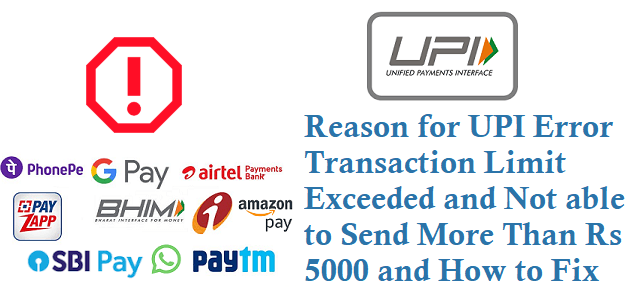If you are using Unified Payment Interface UPI payment for any transaction or transfer and seeing the Error Transaction Limit Exceeded Error on your UPI App be it like PhonePe, GPay, Paytm, BHIM or any UPI Payment App it is because of following below errors, let’s see why Transaction Limit Exceeded error appears on UPI Transfers and why you cannot make Transfer of More Than Rs 5000 via UPI app.
UPI Error Transaction Limit Exceeded
Below are the Reasons for UPI Transaction Limit Exceeded Errors:
Reason 1: If you are a new UPI user then you cannot make more than Rs 5000 for the first 24 hours after creating your UPI Id.
You will get an error like below on your UPI app.
You’ve exceeded the maximum transaction amount set by your bank.
Post 24 hours of your UPI registration you can use full limit set by your bank.
Reason 2: If you have Changed your Smartphone or changed SIM or Mobile Number for the linked UPI account then for the first 24 hours you cannot make more than Rs 5000 amount and you will get this Error – Transaction Limit Exceeded on your UPI app.
so if you try transferring by any UPI app you will an error like below.
You have exceeded the bank limit for this payment retry with a smaller amount.
Note: This 24 hours limit is for Android users and for iPhone users it is 72 hours.
Reason 3: You have exceeded the limit on your UPI, which means banks set UPI transaction limit per day, or you have used more than the transactions limit per day for your bank.
Generally, all major banks in India be it SBI, HDFC bank, Axis Bank, ICICI Bank, Bank of Baroda, Punjab National Bank PNB, Bank of India, Canara Bank, Union Bank of India allow upto Rs 1 lakh per day to transfer to any UPI account or bank account or 10 transactions per bank account for 24 hours.
Reason 4: Sometimes when you switched to a new phone you cannot make any UPI payment be it transfer or Bill Payment or Merchant transactions for first 24 hours.
Reason 5: UPI app has been updated and you are using an older version of UPI payment app, just update the app and try transferring the amount.
Reason 6: Clear Cache of the UPI payment app and restart the app to make the payment.