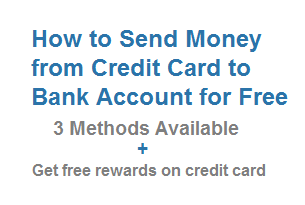If you are shortage of money and already have a credit card then you can send money from credit card for free by using few mobile wallet payment apps and what extra is you also get points or rewards on your credit card when you load money from credit card to your mobile wallet and send or transfer money to bank account for free.
Send Money from Credit Card
First Method:
Transfer money to bank account from PayZapp
On your Android smartphone download an App called PayZapp from PlayStore, PayZapp is a wallet from HDFC Bank, PayZapp is a complete payment solution giving you the power to pay in just One Click.
Open the app and Sign up on PayZapp, then link your Credit Card and load money from Credit card to your PayZapp card wallet.
1. Now go to Pay or Send Money section on the app
2. Click on Bank icon then it asks for Account Holder name, Account Number, IFSC Code, Amount to send
3. Here enter the amount you want to send to your bank account for free
PayZapp uses IMPS technology so within seconds you will transfer money from credit card to your bank account for free.
Per day you can load only Rs 5000 to your wallet and send only Rs 5000 to your bank account, with a limit of only Rs 20000 per month.
Now you can send money from credit card to bank account in India with no minimum fees, No transaction charges unlike payTm and Mobikwik.
Currently as of today its still working. PayZapp is convenient, fast and secure. It uses a proprietary technology that conducts three security checks for each transaction.
Bonus: When you do your first merchant Payment using PayZapp, use earn75now code and get Rs. 75 cashback to PayZapp wallet.
Update: As of Nov 7th 2017, Payzapp is charging 2% transaction charges.
Second Method
Using Citrus Wallet
1. Install Citrus wallet then load money from Credit card.
2. Add a bank account, then send money freely to the bank savings account.
3. Unlike PayZapp and MyPooling App Citrus uses NEFT Payment Type, so you will receive money in 24 hours
4. And other exception is only Rs.3000 per month transfer is allowed at free of cost.
5. So create multiple Citrus accounts Say 5 then Rs 3000 * 5 = Rs 15000, you can send freely from credit card to your bank account.
Third Method
Using mypoolin Wallet App :
Install mypoolin App and follow below simple steps
1. Tap on ‘Send money’ or ‘Request money’ inside the app on your home page
2. Simply search / type your friend’s name or mobile number above along with the amount that you would like to send. Also attach any cool message with emoticons for the purpose.
3. Click on confirm to proceed and then choose payment as credit card
4. Make your payment just like always using your desired means and the money will reach your friend. It will be credited into their bank account instantly as soon as they tap on that notification message and confirm their bank details.
If you ask me I suggest to Use Payzapp or Citrus App for Free transfers!
Above all methods doesn’t charge any extra money when you transfer money from credit card to bank account, so make the best usage of it when you have shortage of money, and its for free.