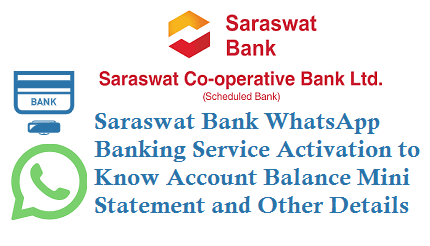The Saraswat Cooperative Bank Ltd. has launched WhatsApp Banking Service Where customers can know their Saraswat Bank account Balance, Mini Statement, Account Statement and Other Details. See Below how to activate or register for Saraswat Bank WhatsApp Banking Service.
Saraswat Bank WhatsApp Number
9029059271
From your registered mobile number with Saraswat Bank give a missed call to 9029059271.
Upon Giving Missed Call You will receive a ‘Welcome’ message via text message/sms and at his/her WhatsApp from Banks verified WhatsApp number i.e. 8291409100
8291409100
Or Click this direct link to get started https://api.whatsapp.com/send?phone=918291409100&text=Hi and Chat on WhatsApp with Saraswat Bank.
Or save this WhatsApp Banking Number of Saraswat Bank +918291409100 in your Mobile Phone Contacts and get Started by sending a Hi Message.
You can perform above any steps to activate Saraswat WhatsApp Banking Service.
Saraswat Bank WhatsApp Banking
Using WhatsApp Banking Service you can do following Below Services.
1. Balance Enquiry
2. Last 10 Transactions
3. Account Statement
4. Service Charges
5. Register Your Email Id
6. Mobile Banking Registration
7. Know Your Customer Number
8. Loan Products Information
9. Rate of Interest for Loans & deposits
10. Apply for Savings Account
11. Apply for Retail Loans
12. Download Credit Card App
13. ATM/ Branch Locator
14. Download GoMo Mobile Banking App
Saraswat Bank Balance Enquiry
To Know Account Balance on your WhatsApp send a message Keyword as bal, balance, account balance, my bal
Saraswat Bank Mini Statement
To know Last 10 Transactions of Saraswat Bank send keyword as Txn, Txns, Transactions, mini statement
For Service Charges type and send any of the keyword Service charges, charges, locker, locker rent, debit card charges, Demat charges, forex charges
UnSubscribe Saraswat WhatsApp Banking
To Deactivate or UnSubscribe just type Stop and send then WhatsApp Banking Service Will be stopped.