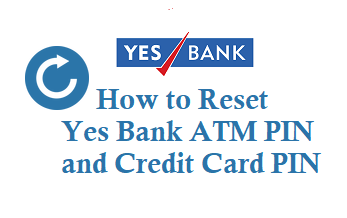If you are a Yes bank customer and has lost or forgot your ATM Card PIN or Credit card PIN then you can reset or regenerate PIN online on the yes bank website and offline at any yes bank ATM. Lets see below how to Reset Yes Bank ATM Pin.
Reset YES Bank ATM PIN
You can reset atm pin online and offline, see below.
Reset YES bank PIN Online
First login to Yes bank netbanking Go to Retail Section
Click Generate Debit Card Pin on login page, submit after entering customer ID and select Date of Birth.
Once submitted OTP will sent to your registered mobile number
Now enter OTP and enter new Debit Card Pin.
Reset Yes Bank Credit Card ATM Pin
Log in to Yes Bank Net Banking then go to -> Retail.
Click on Credit Card Tab available on Top frame.
It will be directed to Credit Card Landing Page where your credit cards be listed.
Now click on PIN SET/RESET on the left side
Select your credit card, an OTP will be send to your registered mobile number.
Enter received OTP, then enter new credit card pin.
You can also request for new ATM Pin at nearest YES bank branch and also can reset at Yes bank ATM.