Punjab and Sind Bank PSB has started SMS banking for its customers, now using your registered mobile number you can know your account balance, mini statement like last 3 transactions on your account, Cheque status and Change your SMS Password.
Punjab and Sind Bank SMS Banking
PSB SMS Banking
Before using SMS banking you need to register for the service, you can do so in PsbOnline account and go to Requests Menu option. If you don’t have netbanking visit branch to apply.
Once subscribed you need to activate SMS Banking Password under “Preferences” menu after login into PsbOnline.
9773056161
From your registered mobile number send sms in below format to 9773056161 or 8082656161 to know your prefered SMS Banking Feature.
For Account Balance Enquiry:
Format: PBAL Account Number SMS-Banking-Password
Example: PBAL 00001000001012 1235 and send sms to 9773056161 or 8082656161.
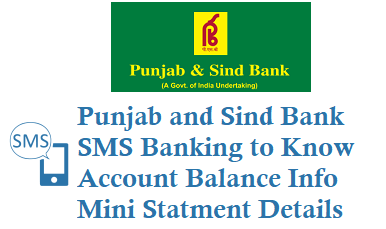
For Mini Statement:
To know last 3 transactions on your savings or current account sms as below.
Format: PTXN Account Number SMS-Banking-Password
Example: PTXN 00001000001012 1235
For Cheque status inquiry:
Format: PCHQ Cheque Number Account Number SMS-Banking-Password
Example: PCHQ 550120 00001000001012 1235
To Change SMS Password:
Format: PPWD New-Password Old-Password
Example: PPWD 1235 6677
Note: Sending sms to 09773056161,08082656161 will be charged as per your mobile network sms tariff.
To Debit Freeze Account SMS to 8828837411.
You can also block your lost PSB ATM card by sms, check this link.
