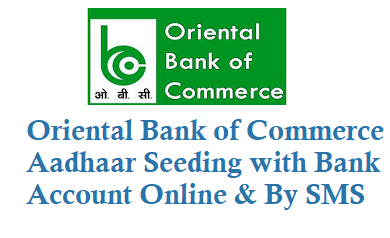To avail Direct Benefit Transfer of Government Schemes you need to do Aadhaar seeding or mapping with your bank account. Check below for how to Link AADHAAR number to OBC Bank account.
OBC Aadhaar Seeding
You can link your Aadhaar with account in 3 ways Using Internet Banking, Using Oriental Bank of Commerce ATMs and Using SMS.
Best method to link your Aadhaar number is using SMS because its fast.
OBC Aadhaar Seeding Using SMS
From your registered mobile number send a sms to 9915622622 using below format.
Format: UID 14 digit A/c number Aadhaar Number Y
Example: UID 25624895778521 298455872669 Y and send sms to 9915622622
On successful registration of your AADHAAR number through any channel, a Linking or Delinking SMS will be sent on your mobile no. registered for SMS Alerts.
OBC Aadhaar Link Online
Log in to your OBC Internet Banking
Go to Activity -> Aadhaar Registration
Select your Account number and Enter your 12 Digit Aadhaar number
Then select checkbox consent for verifying the Aadhaar Number from UIDAI
Link Aadhaar at OBC ATM
Visit any nearest OBC ATM
Insert your ATM card and enter PIN
Now Select Other Requests option and Aadhaar Number Seeding option on the ATM Screen.
Enter your Aadhaar number and submit.
Image source: obcindia.com