If you’re Citibank customer and if Cheque Book leaves are finished or you wanted a new cheque book then you can request it easily online or on Citi Mobile App, this facility is available for Citibank customers having Savings account or Current account or Suvidha salary account.
Order Citibank Cheque Book
Follow below Steps to get a new CitiBank Cheque book
Online Method:
1. Log in to Citibank Online.
2. Upon logged in, on the top right Quick Links Dropdown, look for Request Cheque book option.
3. Now Choose the Account Number for which you want the new cheque book, along with Number of Leaves either 10 or 25 leaves.
4. Then click on Continue to request the cheque book, with 2 weeks you will receive the new cheque leaves book to your default mailing address of citi account.
Note: If you want higher quantity of cheque leaves then contact your nearest Citibank Branch
Request Cheque Book on Citi Mobile App
1. Log in to your Citi Mobile app
2. Click On left Top Navigation, come to bottom and look for Service Requests Option.
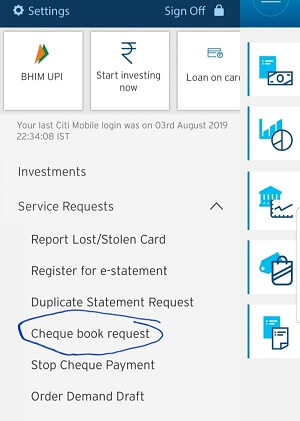
3. Under Service Requests, choose Cheque book request
4. Click on Continue button to request your service.
Currently on App you can request only 25 leaves cheque book.
