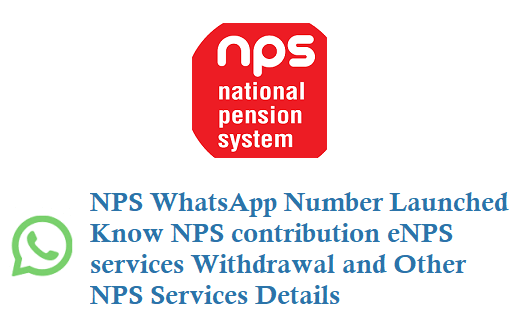National Pension System Trust (NPST) has launched a WhatsApp service for its NPS subscribers where the subscribers can resolve their NPS-related queries. Currently, Pension Fund Regulatory and Development Authority (PFRDA) manages or regulates the National Pension Scheme (NPS), a government-backed pension scheme.
NPS WhatsApp Number
How to Use NPS Service on WhatsApp
First, save the Official National Pension System Trust NPST WhatsApp Number +918588852130 on your Phone Contact.
8588852130
or you can also use this direct NPS WhatsApp Service Link https://api.whatsapp.com/send/?phone=918588852130&text=Hi
Now send a Text through Whatsapp as Hi to the NPS WhatsApp number
Upon sending you will get a reply like the below from National Pension System Trust WhatsApp Account.
NPS Services List through WhatsApp
Welcome to National Pension System Trust.
What would you like to know?
At any point in the conversation if you want to return to the main menu please type “menu”
Ask me a question or select one of the following options:
1. NPS
2. PFRDA
3. APY
4. PF & Contribution
5. PRAN
6. CRA
7. Contact Info
Now to know information on NPS select Number 1 and send
You will get like below
National Pension System (NPS) is a contributory pension system whereby contributions from subscribers along with contributions from respective governments as an employer, if any, are collected and accumulated in an individual pension account of the employee.
1. Entry Age
2. Who can enroll
3. Address
4. NPS-TTS
5. Auto choice
6. Active Choice
7. Deferment
8. Benefits
If no query is matched then it WhatsApp bot will say like below.
Your query did not find any results. Is your query related to
1. Contribution
2. eNPS
3. Changing Investment Pattern
4. Exit & withdrawal
5. Need more help
For Example, if you want to know about eNPS then enter 2
What would you like to know about eNPS?
Ask me a question or select one of the following options:
1. Who can enroll?
2. D-Remit
3. Payment Gateways
4. Authenticate Registration
Dear Subscribers,
NPS Trust is on WhatsApp now to address your queries on NPS!!
Connect with us @ 918588852130#PensionHaiToTensionNahi #PensionPlanningWithNPS #nps #nationalpensionsystem@PFRDAOfficial @DFS_India pic.twitter.com/k7qVxZRn1l— National Pension System Trust (@nps_trust) June 7, 2022