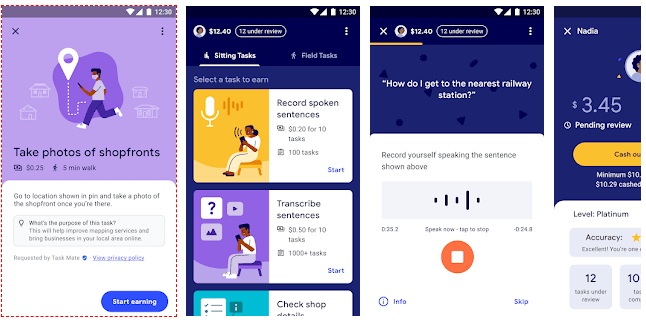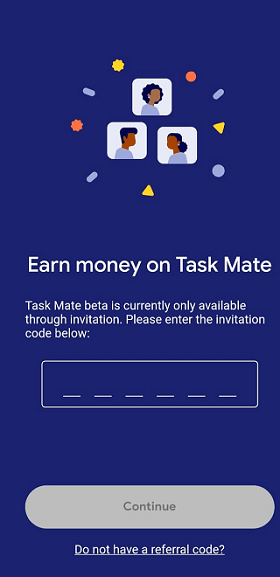Google has launched a new app in India called Task Mate where you can Earn money by participating in tasks in Task Mate App. See More Details below.
Google Task Mate App
Just Download Google Task Mate Android App from Google Play Store Link and play the contests/tasks.
Task Mate App Tasks
You can earn money by participating in below tasks:
1. Record Spoken Sentences.
2. Transcribe Sentences.
3. Check Shop Details.
4. For Answering Questions.
5. Take a photo of a nearby restaurant,
6. Answer survey questions about your preferences.
7. Help translate sentences from English to your local language.
How to Earn Using Task Mate App
Just find tasks nearby in App, Complete the task to begin earning and Cash out your earnings.
Once you complete a Task, it will be reviewed by Taskers who are authorized to review, tasks can take a few days to be reviewed. In rare cases, tasks might take up to a week or longer to be reviewed.
How to Withdraw Google Task Mate Earnings
To Withdraw Google Task Mate Earnings, simply register your e-wallet or account with app, then visit your profile page use cash out button.
Google Task Mate Referral Code
Task Mate beta is currently only available through invitation. You need to enter 6 digit invitation code to start using Task Mate Android App.
Task Mate Invitation Code
346543
Try with above invitation code on Task Mate App.
Do not have a Referral Code?
If you don’t have a referral code for Task Mate just wait for few more days as Google will launch Task Mate App for users, it is like a Crowdsourcing App.
Once we get Google Task Mate Invitation Referral Code we will give or refer/invite for our websites users, so bookmark this page or come back later.
Task Mate Contact Us
Below you can find Task Mate App FAQ’s and Contact Us Page.
https://support.google.com/taskmate/answer/10217365?hl=en&ref_topic=10253814
Note: Currently you can only download this app if you have a referral code.