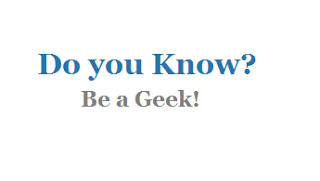Unique Identification Authority of India (UIDAI) has launched a new Android App called mAadhaar. mAadhaar App provides an interface to Aadhaar Number Holders to carry their demographic information viz. Name, Date of Birth, Gender & Address along with photograph as linked with their Aadhaar Number in smart phones.
mAadhaar
mAadhaar App Features
1. Download Aadhaar Profile
2. You can lock or unlock Aadhaar Biometric, Once resident enables Biometric Locking system their biometric remains locked till the Aadhaar Holder chose to either Unlock it.
3. mAadhaar App generates TOTP Time-based One-Time Password, which will be used instead of SMS based OTP.
3. TOTP generation – Time-based One-Time Password is an automatically generated temporary password which can be used instead of SMS based OTP.
4. View Updated Aadhaar profile.
5. Sharing of QR code and eKYC data by Aadhaar Number holder.
Download mAadhaar App here
Open the App and create a password to use the app.
Important Note: Only Registered Mobile Number can be used to use mAadhaar app. In case your mobile number is not registered with Aadhaar visit the nearest Enrollment Centre or Mobile Update End Point.
LAUNCHING #mAadhaar– Carry your Aadhaar on your Mobile. The android app from UIDAI is now available on Google Play: https://t.co/6o4DdtWs3B pic.twitter.com/Adogx35hRk
— Aadhaar (@UIDAI) July 18, 2017
If you are facing any issues with mAadhaar App you can email to customer care support at support.maadhaar@uidai.net.in