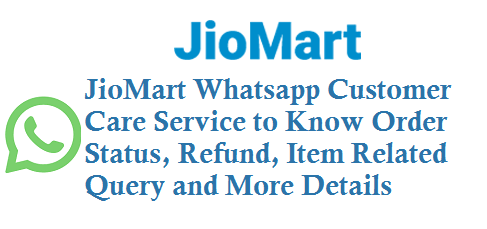JioMart has launched WhatsApp customer support for its customers where by using WhatsApp Chat you can know your order details, shipping details and more. See below for more Details.
JioMart WhatsApp Number
From your registered mobile number with JioMart send a Text as Hi to 7000370003.
7000370003
Or click this direct link https://wa.me/917000370003?text=Hi to launch the JioMart Whatsapp Chat Conversation.
Using JioMart’s Virtual Assistant Whatsapp Chat you can do below things.
1. Check Order Status
2. Item Related Query
3. Refund Related Query
4. Switch Accounts
JioMart Order Status
To know your Order Status JioMart, just enter 1 and it will reply like below.
Here is the updated status of your order—
Order ID: 16053540839
Status: Delivered
Date of order placed: 14/11/2020 01:11 PM
Total Amount: Rs. 1928.6
Date of delivery: 15-11-2020
Details:
Item 1: Gold Drop Sunflower Oil 1 L
Item 2: Fortune Kachi Ghani Mustard Oil 1 L
And 12 more items.
Type “View” to see the details of this shipment.
Enter View it will send you PDF Invoice.
For Item Related Query
Enter 2 for any issues related to any Item and choose below option.
Select your query type from the options below—
1. Missing Items
2. Damaged Items
Refund Related Query
If you want Refund for your JioMart then type 3 on WhatsApp Chat and choose below option.
Here’s what I can help you with your refund related queries
Select one to proceed—
1. Check Refund Status
2. Eligibility for Refund
You can also switch Accounts by entering 4
Also once you placed an order on JioMart you also get a message on your WhatsApp Chat like below.
Thank you shopping on JioMart, Vivek!
We’re preparing your order with OrderId 16053540839 having 10 item(s) worth Rs. 1928.60 with the necessary safety standards.
Your order should be delivered on 19/11/2020.
To track your order or see what else I can for you, tap on one of the buttons below.
Track My Order and View Menu.
Type “Other” to view the details of another shipment of the same order.
If you need my assistance with anything else?
Type “Start” to see the menu options or type “End” to end the conversation.