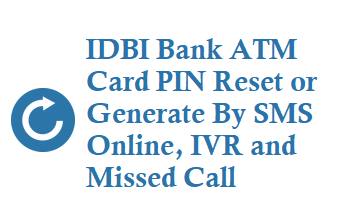If you have lost or want to change or generate your IDBI bank ATM card PIN or Debit card PIN then you can generate the PIN easily by following the below steps. See how to reset IDBI bank ATM card PIN.
IDBI Bank ATM Card PIN Reset
You can reset or generate a new ATM PIN in 5 ways they are By SMS, Missed Call, IVR, at IDBI Bank ATM and through Internet Banking.
IDBI Bank ATM Pin Forgot
9820346920
Generate New ATM PIN by SMS
You need to send sms to 9820346920 or 9821043718 in below format for Green PIN generation through SMS.
Format: GREENPIN Last 6 Digits of Debit Card
Example: GREENPIN 290707 and send sms to 9820346920 or 9821043718.
After you send you will get an OTP and request ID, visit any IDBI Bank ATM, insert your debit card then select Generate ATM PIN and Enter OTP.
Enter New ATM PIN of your choice.
Reset IDBI ATM PIN by IVR
Call IDBI Bank Phone Banking Numbers 18002094324 or 18002001947 or 022-67719100
Choose the Option to Generate ATM PIN, enter Customer ID and Debit Card number
You will receive an OTP to your mobile, enter it and create a new PIN of your choice.
Note: You cannot set your last PIN as your new PIN. Always choose a new different 4-digit PIN.
Reset IDBI ATM PIN through Netbanking
Log in to IDBI Bank Net Banking, Go to “Cards” Tab
Now select “Instant Debit Card PIN generation” option, Select the debit card to receive OTP
Enter OTP and create a new PIN, New Debit Card PIN will be generated instantly.
IDBI PIN Generation by Missed Call
Now you can able to generate IDBI ATM PIN Generation by using missed call service, just use below number.
18008431144
Give a missed call to 18008431144, upon 2-3 rings call disconnects
You will get an OTP and request ID to your mobile number.
Now visit any IDBI bank ATM and choose Generate ATM PIN, Enter the OTP received and Choose a NEW ATM PIN.
Alternatively, IDBI Instant PIN generation can also be done at IDBI Bank ATM.
Note: Repin Charges of Rs 50 is applicable for a new pin(not sure though 🙂 )