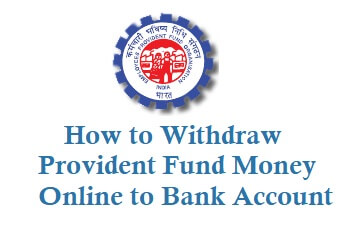You can now Withdraw your Provident Fund PF Money Online, Employees Provident Fund Organisation (EPFO) offers an online facility to withdraw provident fund (PF) money in very easy steps, just check below for the process.
Withdraw Provident Fund Money Online
PF Withdrawal Online
To withdraw PF Online follow the below steps:
Visit Employees Provident Fund Organisation India Website https://unifiedportal-mem.epfindia.gov.in/memberinterface/
Sign in by entering UAN, Password and Captcha code.
Check whether KYC is verified or Not, go to Manage Tab -> KYC Section, you can see KYC Pending for Approval and Digitally Approved KYC Status.
Withdraw PF Online
Now go to Online Services Tab -> ONLINE CLAIM (FORM 31,19 & 10C) Tab
Now enter the last 4 digits of the Bank account number and Verify.
Once done it will take up to 10 days to transfer your EPFO amount to your bank account.
Note: To update or add new bank account for withdrawing PF amount then please update bank details(KYC) with latest Bank Account Number through Unified Portal or Your by Employer before proceeding with Online claim.
PF KYC Not Verified
If KYC Not verified then Click on Verify on the claim screen, Submit the form Proceed for Online Claim.
Then follow the above steps.
EPF Withdrawal Form 31
Check this link for Provident Fund PF Form 31 https://www.epfindia.gov.in/site_docs/PDFs/Downloads_PDFs/Form31.pdf
How to withdraw your PF Amount.#EPFO #SocialSecurity #HumHainNa @PIB_India @MIB_India @mygovindia @_DigitalIndia @transformIndia pic.twitter.com/Jyalo5ab0V
— EPFO (@socialepfo) May 31, 2021
Important: Only verified KYC such as AADHAAR, PAN which is digitally approved will be considered for availing any services like EPFO Online Withdrawal, EPF transfer request and other services.
Image source: EPFO website