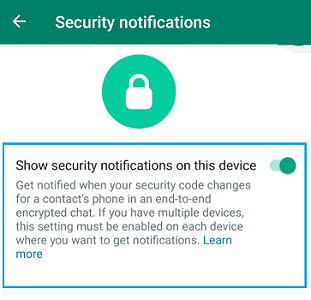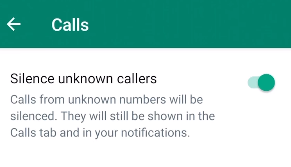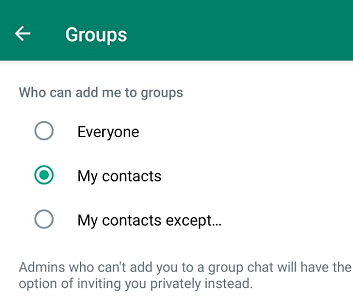Since 1 week many people are receiving International Spam Calls on WhatsApp either Audio or Video calls, lets see below how to stop these unwanted calls on WhatsApp from International numbers.
Stop International WhatsApp Calls
Using below 3 settings you can stop the WhatsApp International Spam Calls.
Step #1. Open WhatsApp then go to Account Section then Security Notifications.
Now Enable Show Security Notifications on this device.
Step #2. Go to Settings -> Privacy Settings -> Calls
Enable Silence Unknown Callers. (If you dont have this option Update your WhatsApp App).
Step #3. Go to Settings -> Privacy Settings -> Select Groups
Now Choose My Contacts Option.
By following above steps you can unblock unwanted Video Calls from International Numbers on your WhatsApp.