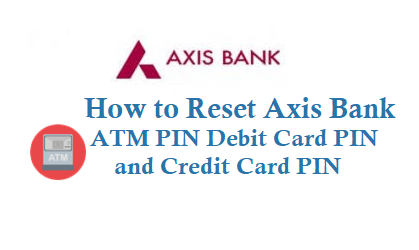If you are an Axis bank customer and has forgot your Axis Bank ATM PIN or Debit card or credit card PIN then you can reset or generate New ATM PIN for your Axis bank ATM or Debit Card in multiple ways, check below for axis bank debit card pin generation.
How to Reset Axis Bank ATM PIN
Axis Bank ATM PIN Reset
You can Generate Your Debit Card PIN in 4 ways they are through Internet Banking, Axis Mobile app, Phone Support, Axis bank ATM.
Axis Bank ATM card pin reset:
1. Through Net Banking : Login to Axis bank Net banking, go to My Debit Cards under Accounts option then Click on Set Debit Card PIN under More Services -> Enter New PIN and Expiry Date, Enter OTP and Set New Pin.
2. Axis Bank ATM : Visit any Axis bank ATM and insert your Axis bank ATM cum debit card -> Select Pin Change option on Screen
Enter your registered mobile number with the account then Pass code and set New ATM Pin.
3. Axis Mobile App : Go to Debit Cards section Services Menu under Banking then Click on Set / Reset PIN, now Select your Debit Card then Enter New PIN and Enter MPIN to process your request.
4. Through Axis Bank Support : Call Axis bank customer care numbers 1860-419-5555 or 1860-500-5555 then Select Debit Card PIN Generation and follow the IVR process.
Reset Axis Bank Credit Card PIN
If you lost or forgot your Axis Bank Credit Card PIN then you can regenerate new Credit card pin via below methods
Login to Axis internet banking then Click on More Services on selecting the card from My Credit Cards under Accounts option Now Select Credit Card PIN change and Enter New PIN you want to set and finally Enter NetSecure Code which you received through SMS.
You can also follow above mentioned steps in debit card section for pin generation of credit card.