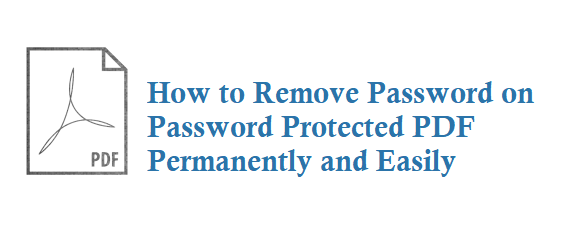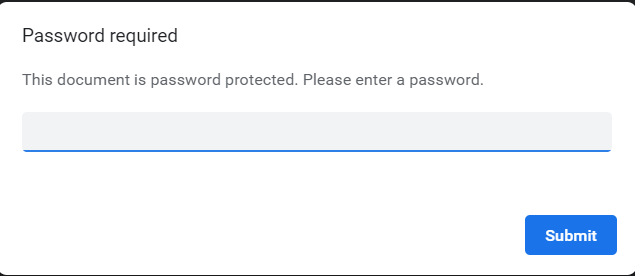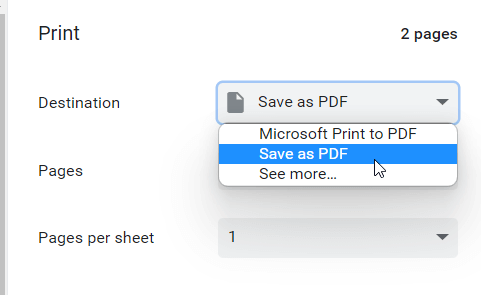If you have Password protected PDF file and want to share the PDF with others then you always need to share the PDF password but using the below trick you can able to Unlock/remove the Password on the Protected PDF Easily, follow the below step by step process.
Remove Password on Protected PDF
For Example, You have a PDF document that is password protected and every time you open this document it asks for a password like Please enter this document’s password to view it or Password required This document is password protected. Please enter a password, like the below image.
Now open the PDF in any Browser on Windows say Chrome
Now Enter the Password of the PDF, It will open the PDF
Now click on Print and in Print Options Under Destination Dropdown select Save as PDF option, see below image.
Now give it a file name and save the PDF.
Now open the PDF it won’t ask for the Password. Now you can share the PDF with others without sharing the PDF password.
It’s that easy to remove password protection from PDF permanently.