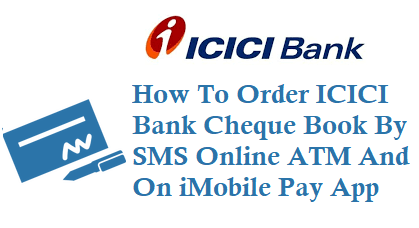If you are an ICICI Bank Customer and in need of a Cheque book then ICICI Bank has made easier ways to Get a new cheque book delivered to your home address, cheque below How To Order ICICI Bank Cheque Book By SMS, Online Net banking, Through ATM And On iMobile Pay App.
Order ICICI Bank Cheque Book
Follow below Steps to get a new ICICI Bank Cheque book.
Order ICICI Cheque Book By SMS
From your registered mobile number send an SMS on below format to 5676766 or 9215676766 order a new ICICI Bank Cheque Book By SMS.
Format: ICBR Last 6 Digits of Account Number
Example: ICBR 948202 and send sms to 5676766
Order ICICI Bank Cheque Book Net banking
Log in to ICICI Net banking then go to Customer Services
Under Quick Links look for Cheque Book Request Link Now Choose Request For New Cheque Book Option.
Now Select Savings Account Number and Select preferred address for dispatch.
ICICI bank allows cheque book order request at any alternate address of your choice (Residential/Office), without submitting any address proof.
Note: You can also Request ICICI New Cheque Book by using iMobile Pay App and through ICICI ATM.
Getting a new cheque book is now easy! Simply place your request from the safety and comfort of your home in a seamless manner through ICICI Bank iMobile Pay app, ATM, Internet Banking or InstaBIZ app. More here: https://t.co/slZhWfXSOW#StaySafeBankSafe #BankFromHome pic.twitter.com/Zef7qdku0o
— ICICI Bank (@ICICIBank) April 24, 2021