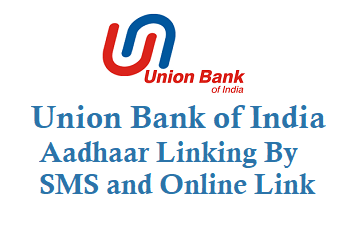If you are looking to link your Aadhaar number with your Union bank of India account then you can do it easily by online and by sending a sms from your registered mobile number. Aadhaar ID seeding with your savings account is very easy.
Link Aadhaar to Union bank of India Account
Link Aadhaar Using SMS
From your registered mobile number with the bank account send a sms to 09223008486 using below format.
For Aadhaar number seeding:
Format: UID AccountNumber AadhaarNumber
Example: UID 566852052134567 298442581889 and send sms to 9223008486.
Note: Sending sms to 09223008486 is chargeable.
Seed Aadhaar Id in Union bank of India Online
To Link Aadhaar Number to Union Bank Account Number
Visit this official Union Bank of India Aadhaar seeding link https://eremit.unionbankofindia.co.in/linkaadhaar/GUIs/unionaadhaar.aspx
Enter your 15 digit account number, name, Aadhaar number, mobile and email then submit.
Note: Aadhaar seeding online is the best way and no charges will be applied.
Image Source: Union Bank of India