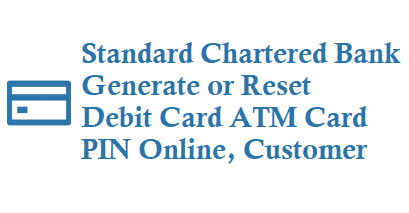If you are a Standard Chartered customer and has lost, forgot or want to generate a debit card pin then you can do it easily online by following below steps.
Table of Contents
show
Reset Standard Chartered Debit Card Pin
To Generate ATM PIN:
Login to Standard Chartered Online Banking Account
Go to Help & Service section
Then search for Card Management option and select ATM/Debit Card PIN Change option
Then set or generate your new ATM PIN Online, by following instructions on the page.
Reset SC ATM PIN
You can also reset or generate SC ATM PIN using SC India Mobile App
Note: For all the Renewed cards the ATM Pin will be remained same.
Generate Debit Card PIN using Online and on APP is the best the safest method.