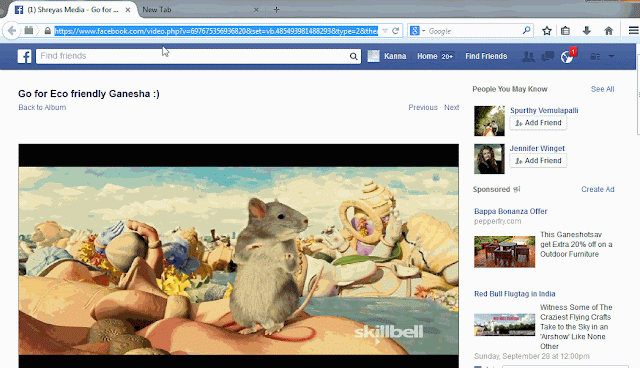You might saw a funny video on Facebook and would like to download it, its so simple to download videos from Facebook, just follow below instructions.
Download Videos from Facebook
1. Go to Site http://www.fbdown.net.
2. Now Enter the url of the Facebook video you want to download.
3. Enter Download Button, after this it will Show two options Download Video in Low and HD Quality.
4. Choose your choice, and now the video will play in browser, Just Right Click and do Save As to download. Check this below image.
5. For Private Videos on Facebook or If you can’t download a Video it is called as a Private Video, check this link.
6. For private video on fb, just copy and paste the source of the Video url and download.
Happy FB Video Downloading! Share it if you Liked it!