If you are using adsense monetization for your youtube channel and would like to know where and how to check youtube adsense earnings check below steps.
How to check Youtube Adsense Earnings
1. Log in to your Adsense account
2. On the left side navigation click on Settings or Gear icon
3. Click on Payments Link and search for VIEW TRANSACTIONS link
4. Here it will show up your Adsense balance details like Earnings – AdSense for Content, YouTube and Invalid Traffic – AdSense for Content.
Check below image for Youtube Earnings on Adsense
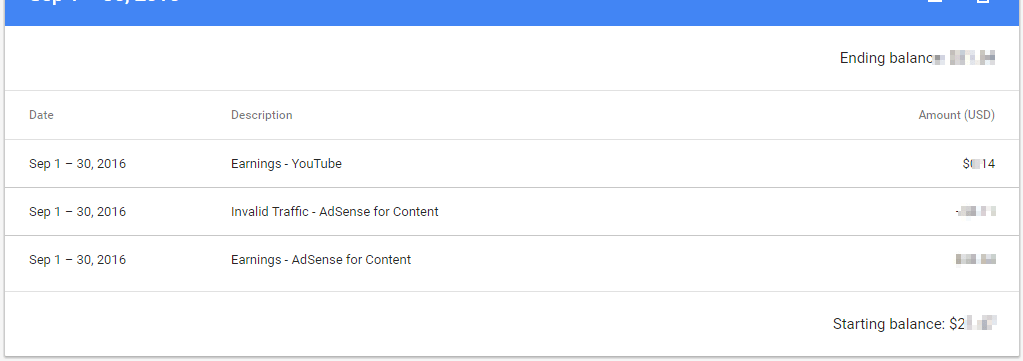
You can also check your youtube revenue on Youtube analytics settings see below
1. Go to Youtube.com, and click on My Channel Link
2. Now search for Video Manager Link on Top or else use this direct link https://www.youtube.com/analytics
2. Now search for Analytics section on left side navigation
3. Now click on Revenue to see your Youtube Revenue Report
When will YouTube Earnings appear in Adsense finalized earnings
Youtube earnings on adsense will be appeared on 10th day of a month it will display with a summary, sometimes YouTube earnings will be finalized between the 10th and 14th of a month.
