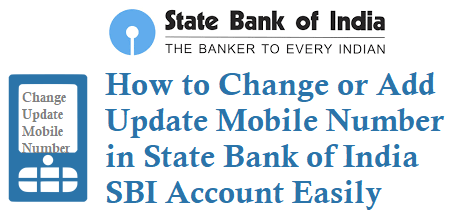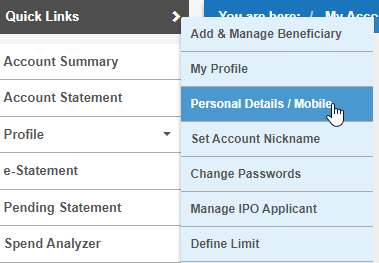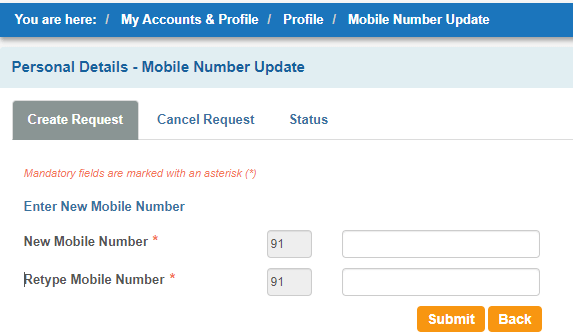If you are a State Bank of India SBI customer and want to update or change your mobile number on your SBI account, then you can do this easily by following below mentioned steps.
How to Update Mobile Number on SBI
You can add a new number or update mobile number in State Bank of India SBI account in below 3 ways.
✔ Through SBI Internet Banking portal
✔ Update SBI Mobile Number at SBI ATM
✔ By Visiting SBI Branch
The Easiest way to update or add a new mobile number of SBI account is through SBI Internet Banking portal by visiting any nearest SBI ATM.
Update SBI Mobile Number
Change SBI Mobile Number in Internet Banking
Login to SBI Internet Banking onlinesbi portal
Now go to Profile and Personal Section
Now it will display two options Change Mobile Number Through Branch and Change Mobile Number Domestic Only Through OTP or ATM
Choose your desired one, better choose OTP/ATM option.
Now in Next Screen enter New Mobile Number and Retype the same and Submit.
Now it will ask for to choose the mode to update the mobile number
Choose either OTP on both the mobile numbers or IRATA Internet Banking Request Approval through ATM.
Choose the option and enter the OTPs received to update mobile numbers.
Change of Mobile Number in SBI ATM
Visit any nearest SBI ATM
Now Select Registration option from the options available on the screen.
Enter your SBI ATM pin
Now Select Mobile Number Registration option
Now Select Change Mobile Number option from the options visible on screen
Now enter your old mobile number and confirm it
Upon doing above step now enter the new mobile number and confirm it
Now Two OTPs will be sent to both the old & new mobile numbers like below.
Please send OTP and reference number received in SMS from new as well as existing mobile number in the following format ACTIVATE IOTP VALUE + REF NUMBER TO 567676 within 4 hours
Your new mobile number will be updated.
How to Change mobile number in SBI atm without old number
You cannot change or add new mobile number, first visit your bank branch and add your mobile number.
Note: All the OTP and alerts will be sent on this new mobile number only after a successful update.