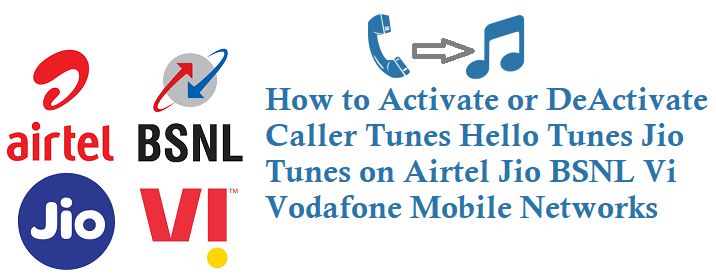Whenever someone calls you on your mobile number instead of them hearing a Tring- Tring you can set a Caller Tune or Hello Tune on you mobile number, lets see below how to activate or deactivate Caller Tunes or Hello Tunes or Jio Tunes on Airtel, Vi, Jio, BSNL Networks for Postpaid and Prepaid Mobile customers.
Activate Hello Tunes on Airtel
If you are an Airtel mobile customer then want to activate Hello Tunes on your number then follow below steps.
Dial 56789 or 578785 and set the Hello Tunes on Airtel.
Alternatively, To activate hellotune you can also Download myairtel app and click on ‘My Account’
or Visit airtel.in and go to ‘Manage Services’ and proceed.
Deactivate Hellotune on Airtel
To deactivate hellotune on your Airtel number follow below steps.
From your mobile number send an SMS as STOP to 155223.
You can also deactivate Hello tunes in My Airtel App.
Activate Caller Tune on Vodafone
To activate Caller Tunes on Vodafone open myvi app and go to manage your services section.
Deactivate Caller Tune Vodafone
To deactivate Caller Tunes on Vodafone send a SMS as STOP to 155223.
Activate JioTune on Jio
Open MyJio App go Tap on Telecom and scroll down to see JioTunes section
Now click on Subscribe and search for your favourite song and set the song as JioTune for your Jio Number.
Deactivate JioTunes Service
To deactivate JioTunes on your Jio Number follow below methods
Just send a SMS to 56789 or 155223 as Stop and you will receive a sms instantly confirm the request then JioTunes will be deactivated and you will receive deactivation confirmation SMS on your Jio mobile number.
You can also deactivate by calling Jio IVR number 155223.
JioTunes can also be deactivated under My Subscriptions page in MyJio App just click on ‘Deactivate JioTune’ at bottom of the screen in App.
Activate Caller Tune in BSNL
To Activate Caller tune in BSNL Network follow below methods
Dial BSNL IVR 56700 Choose language and select the song to activate caller tune on BSNL.
BSNL Caller Tune can also be activated by sending a sms to 56799.
Deactivate Caller Tune in BSNL
To deactivate caller tune in BSNL mobile network just send a sms as STOP to 155223.
You will get a list of all VAS services activated on your BSNL mobile number, Now reply back with the option of the VAS you want to deactivate.
A confirmation SMS will be sent and the Caller Tune service in BSNL will be deactivated within 4 hours.
Also you can dial BSNL IVR 155223 to deactivate caller tunes in BSNL.