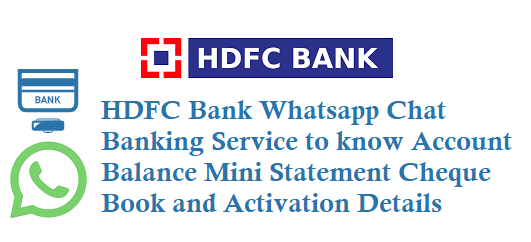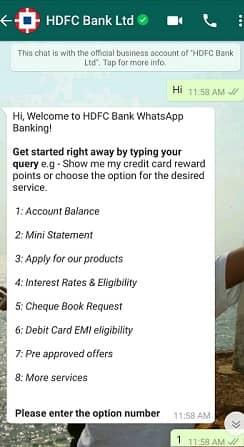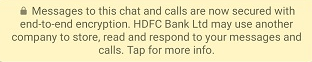India’s largest bank by market capitalization HDFC Bank has launched HDFC Bank Chat Banking through Whatsapp Banking service for its customers where by using HDFC chat banking you can know your HDFC account balance, mini statement, account statement, credit card services, cheque book request, Interest Rates, and other services.
HDFC Whatsapp Number
7070022222
Using your registered mobile number just send a Hey message on the official HDFC Bank Chat Banking WhatsApp Service Number. Save the HDFC WhatsApp Number +917070022222 and send the Hey text or you also use direct below URL to get start using HDFC Whatsapp Banking Servies.
How to Activate HDFC Whatsapp Banking
https://api.whatsapp.com/send/?phone=+917070022222&text=Hey!
Upon sending the Hey text you will get a reply like below.
Welcome to HDFC Bank Chat Banking
You are just 2 Steps away to experience a whole new way of Banking that is convenient, secure and fast..!
Just complete one time registration to be able to enjoy Banking on the go through WhatsApp!
To know more, feel free to check out our:
Terms and Conditions: hdfcbk.io/k/DUvfZunUFit
Privacy Policy: hdfcbk.io/k/DUvfZLd0D8Q
Now it will ask you to Input the last 4 digits of your Customer ID.
Enter your HDFC Customer ID, now you will get like below.
Great! Now you are just one step away in completing the One Time Registration.
Please type in the OTP you just received on your registered mobile number.
Upon entering OTP it will say You have successfully registered for HDFC Bank Chat Banking!
HDFC Whatsapp Banking Services
1: Account Balance
2: Mini Statement
3: Account Statement
4: Interest Rates & Eligibility
5: Cheque Book Request
6: Debit Card EMI eligibility
7: Pre approved offers
8: More services
To Know HDFC Account Balance select Account Service and Balance option.
Here are the details of your active accounts:
1) For account XXXXXXXXX5327
The available Balance is Rs. 27,614.35
Unclear Balance is Rs. 0.00
You have a Total Combined Balance of Rs.27,614.35 in all your active accounts.
List of services you can do using HDFC WhatsApp banking is
Account Balance, Mini Statement, Apply for products, Interest Rates & Eligibility, Cheque Book Request, Debit Card EMI eligibility, Pre approved offers, Under More Services: Find me an ATM or branch near me, Send me my account statement, Send me my credit card statement, Balance on credit card, Reward points on my credit card, Limit on my credit card, Stop Cheque payment, Cheque status, Document requirements for car loan, Bank IFSC codes, FD/RD summary and Apply for Insurance.
You can also manually enter a Query like below.
Query: Show me my credit card reward points
It will show like below.
Sure! Here is the summary for your Credit Card ending with the number 8235:
Total Credit Limit: Rs. 2,08,000.00
Available Credit Limit: Rs. 2,07,950.09
Total Outstanding Balance: Rs. 49.91
Card status: Active
Last Statement Details:
Last Statement Date: 15-08-2022
Last Bill Total Amount Due: Rs. -1,000.09
Last Bill Minimum Amount Due: Rs. 0.00
Payment Due Date: 06-09-2022
Auto Pay Status:
Registered: No
Reward points:
Accumulated : 742
Redeemable : 728
To Unsubscribe HDFC WhatsApp Banking Service send a sms as below
Sms as UNSUB from your mobile number and send sms to 70659 70659
Is HDFC Bank WhatsApp Banking secure?
Yes, banking on WhatsApp is safe. All messages are secured with end-to-end encryption. Your account information is not shared with anyone. You do not need to enter any confidential information such as PIN or password on WhatsApp.
Before using the service on the top check for This chat is with the official business account of “HDFC Bank Ltd”.