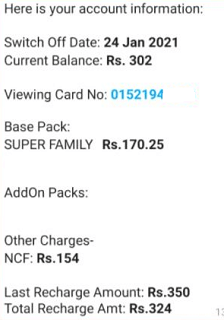Dish Tv has launched WhatsApp Chat Service where DishTv customers can know their Dish Tv account balance information, Add a channel, Get 3 extra days to recharge and other services by using Dish TV WhatsApp Service, see below how to use.
Dish TV WhatsApp Number
You need to use the Dish TV WhatsApp Service by using your Registered mobile number with DishTv account.
How to activate Dish TV Whatsapp Service?
First save the official Dish TV WhatsApp Number 09953060680 on your Phone Contacts.
9953060680
or click this direct link https://api.whatsapp.com/send/?phone=9953060680&text=Hi to connect to Dish TV WhatsApp Service Support.
Now open WhatsApp and send a Message as Hi as a WhatsApp chat.
List of Services you can perform on Dish Tv WhatsApp Chat Service.
1. Dish Tv Account information Like Balance and other Details
2. Resolve Dish Tv 101/102 error on all channels after recharge.
3. Add a new channel on Dish TV DTH.
4. Get 3 extra days to recharge.
5. Recharge your account.
6. My Dish TV is not working.
7. Recharge Offers.
Now to know Dish Tv Balance just enter 1
it will show your Dish TV account details like; Switch Off date, Current Balance, Viewing Card No, Base Pack, Add-on Packs, Other Charges, Last recharge amount & Total Recharge Amount. See below image.
How to Add or Remove channel From Dish TV Through Whatsapp
From the WhatsApp section Choose option 3 and follow the next steps on the Dish TV WhatsApp chat.
Similarly you can use above services by entering the number on WhatsApp Chat.
The WhatsApp DishTv Virtual Assistant service is free for Dish TV customers.