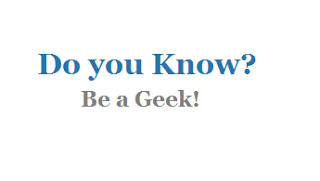Now using your primary mobile phone you can check If Your Aadhaar number is Linked to Your Bank Number or not by just dialing *99*99*1# from your phone.
*99*99*1#
From your mobile phone follow below steps:
1. Dial *99*99*1#
2. Enter your 12 digit Aadhaar number
3. Confirm that the digits entered by you is correct
4. On confirmation, it will show you the bank account linked with Aadhaar
Note: The confirmation will only show you the latest bank account which is linked with your Aadhaar.
Multiple Bank Accounts Aadhaar
If you have multiple bank accounts, you will have to check the status of the same with the bank. You will be able to use this service only if your mobile number is linked to your Aadhaar.
Alternatively you can also check all the list of Bank accounts where your Aadhaar number is linked
Check your Aadhaar and Bank Account Linking Status
1. Go to Officail UIDAI website here https://resident.uidai.gov.in/bank-mapper
2. Enter your Aadhaar Number and Security Code
3. You will receive an OTP to your registered mobile number
4. Upon OTP submission it will display all the Aadhaar Bank Account Linking Status