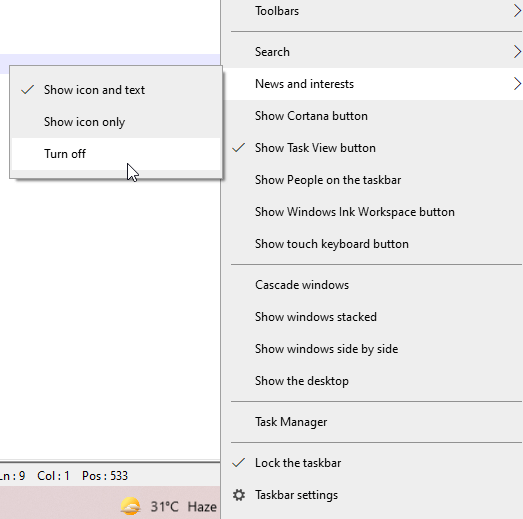Usually people get frustrated with waiting time when they open a new application, say a browser or a music player. some times out system hands up or doesnt respond fastly,in this case people live the system off and say to themselves “Shit its not working fine,have to change my ram or processor even board” :p. […]
Windows Tricks
100+ Run Commands for Windows
1. Accessibility Controls – access.cpl 2. Accessibility Wizard – accwiz 3. Add Hardware Wizard – hdwwiz.cpl 4. Add/Remove Programs – appwiz.cpl 5. Administrative Tools – control admintools 6. Automatic Updates – wuaucpl.cpl 7. Bluetooth Transfer Wizard – fsquirt 8. Calculator – calc 9. Certificate Manager – certmgr.msc 10. Character Map – charmap 11. Check Disk […]
How to Disable or Enable News and Interests Widget on Windows 10
If you are using Windows 10 Version then you might have come across this Widget News and Interests on the Taskbar where if you Hover on the icon you can know the Lates News Top stories, Weather Updates, and Traffic updates details. If you don’t want to use this News and Interests Widget on Windows […]
Make Simple Diary using Notepad on Windows
If you are a Microsoft Windows Operating User be it Windows 10, Windows 7, Windows XP, Windows Vista, Windows 8 and 8.1 user then using Notepad you can create simple Diary like notes. Let see below how to create it. Diary using Notepad on Windows First open Notepad on your windows machine or Press Windows […]
How to Make Cortana search with Google, Yahoo, DuckDuckGo in Windows 10
Cortana, Microsoft’s constructed-in private assistant in Home windows 10, is powered by Bing. As such, at any time when a consumer enters a question Cortana doesn’t instantly know the reply to, it opens up your default browser and show a listing of outcomes sourced from Microsoft’s personal search engine Bing. We’ve seen how one can […]
Few Best Windows Tricks
Clean Ur RAM U may recognize that ur system gets slower and slower when playing and working a lot with ur pc. That’s cause ur RAM is full of remaining progress pieces u do not need any more.So create a new text file on ur desktop and call it .. uhm.. “RAMcleaner” or something…TypeFreeMem=Space(64000000)in this […]
Difference between 32 bit vs 64 bit Computer or Laptop
Just follow the below process to know whether your computer is 32bit or 64bit. – Start -> All Programs -> System Tools -> System Information – Check for the “System Type” x86-based PC: It’s a 32-bit computer. x64-based PC: It’s a 64-bit computer. For your information : Difference between 32 bit and 64 […]
How to Change Ip Address in Less Than 1 Minute
You can change the IP address in less than one minute to know check below steps: 1. Click on “Start” in the bottom left hand corner of screen2. Click on “Run” ( or simply Press Win+R on keyboard )3. Type in “command” and hit ok You should now be at an MSDOS prompt screen. 4. […]