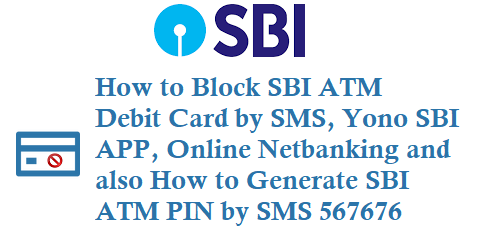If you are a State Bank of India SBI customer and have lost or got stolen your SBI ATM cum Debit card then you need to block the card immediately in order to prevent from unauthorized transactions see below ways to block your SBI ATM Card or Debit card.
Block SBI ATM Card
SBI ATM/Debit Card can be blocked in 4 ways through Block Card by SMS, Block SBI ATM Card by Toll-Free Number, Online Netbanking and on Yono SBI APP.
Block SBI ATM Card By SMS
From your registered mobile number send an sms in the below format.
Format: BLOCK XXXX and send sms to 567676
where XXXX is the last 4 digits of your ATM or Debit Card Number
Example: BLOCK 3036 and send an sms message to 567676.
Block SBI ATM Card By Toll Free Number
You can now simply block your SBI Debit or ATM Card by just calling SBI Toll-free customer care number.
1800112211
From your registered mobile number dial 1800 112 211 or 1800 425 3800.
The above numbers will also work for Block the card & request for the Reissue of a new card.
Block SBI ATM Card using NetBanking
Visit onlinesbi.com then go to ATM Card Services -> Block ATM Card Under the E-Services Tab.
Now select the account which you want to block the, it will also show the last 4 digits number of the ATM cum Debit card, choose the option.
Now you will receive an OTP by sms enter it and it will block the SBI debit card.
Block SBI ATM Card on Yono App
Login to Yono SBI App
Now go to Service Request in the left side panel
Click on Emergency Tab and Choose Block ATM/Debit Card option.
Enter your Internet Banking profile password and submit to block the card.
Generate SBI ATM PIN
If you want to generate your SBI ATM Debit Card PIN just follow the below steps:
Format: PIN XXXX send sms to 567676
Example: PIN 3036
These services can only be activated for the mobile number that is registered for a particular account with the Bank.
Blocking and Reissuance of your Debit Card has become simple. Just dial our Toll-Free numbers from your Registered Mobile Number, Block the card & request for Reissue.
Toll free numbers: 1800 112 211 or 1800 425 3800.#SBI #IVR #DebitCard #CardBlocking #CardReissue pic.twitter.com/dH9z7QjJ22— State Bank of India (@TheOfficialSBI) November 1, 2020