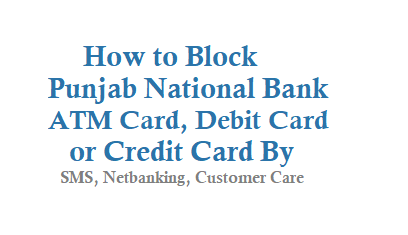If you are a Punjab National Bank customer and you have lost or stolen/theft your Punjab National Bank ATM Card or Debit Card and Credit Card, then now you can easily block the card in multiple ways. You should block the card immediately in order to avoid any misuse of the card.
Block Punjab National Bank ATM Card
You can block or Hotlist Debit/Credit Card using SMS, PNB Internet Banking, By calling call center representative, on PNB Android and Iphone Apps and by visiting the nearest PNB branch.
How to Block Punjab National Bank Debit Card
Block PNB ATM Card By SMS
From your Registered mobile number with the PNB account just send an sms to block or hotlist the ATM Card to 5607040
Format: HOT CardNumber send sms to 5607040
E.g., HOT 5497752825892471 and send sms to 5607040
Note: Using SMS Method to block the card is the Best and Fastest Method.
When you send SMS to 5607040 You may charge Rs 3 Per sms.
Block Punjab National Bank ATM Card Customer Care Number
Hotlist PNB ATM/Debit Card by calling customer care
Dial PNB Toll free helpline number 18001802222 or 18001032222 or through paid helpline number 0120-2490000.
Before calling customer care Please keep ready your Punjab National Bank account number, ATM PIN, Tpin and other basic details.
Hot List or Block PNB ATM or Debit Card by PNB Internet Banking
Login to PNB Internet Banking -> Click on Value added Service then Select ATM/Debit Card Hotlisting
Select Account Number and follow the next steps.
Important Note: ATM Card or Debit card once Blocked or hotlisted cannot be de-hotlisted.
You can visit nearest Punjab National Bank PNB branch and ask for ATM Card Replacement by filling an application.
Block PNB Credit Card
If you want to block your PNB Credit card in case of loss or theft of card, fraudulent transaction or suspicion of having compromised details of card, then call PNB Credit Cards customer helpline number 18001802345 or 0120–4616200.
To do via email send mail to creditcardpnb@pnb.co.in
How to Block PNB Netbanking
Punjab National Bank has introduced facility of Blocking of Internet Banking and Mobile banking passwords through SMS when not in use.
PNB Facility “Sleep Easy” enables customer to disable the transaction password by sending SMS Message to 5607040 or 9264092640
Format to Block Internet Banking Transaction password
Format: BLOCK IBS User-ID
E.g., BLOCK IBS ABC123456 and send sms to 5607040 or 9264092640
PNB Block Mobile Banking Transaction password
SMS format to Block Mobile Banking Transaction password
Format: BLOCK MBS UserID
Example: BLOCK MBS ABC123456