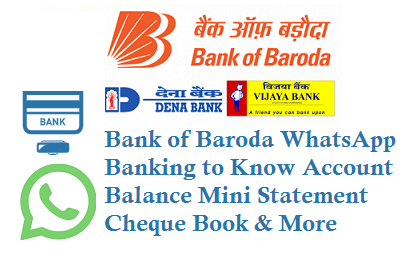Bank of Baroda has started WhatsApp Banking Service for its customer where by using BOB WhatsApp service customers can know their BOB account balance, mini statement, request for a checkbook, Know BOB Customer Id and other details.
BOB WhatsApp Number
In order to use Baroda WhatsApp Banking you need to first Activate or Register it using your Registered mobile number with the BOB account and follow the below steps.
Bank of Baroda WhatsApp Banking Activation
8433888777
First Save the official Bank of Baroda WhatsApp Business Account Number 8433 888 777 on your mobile phone contacts and then open WhatsApp and send a HI message to the same.
or https://wa.me/918433888777?text=Hi open this link to directly start using BOB WhatsApp Banking.
Dena Bank and Vijaya Bank customers can also avail of the above WhatsApp Banking Service as they have merged with the Bank of Baroda.
Bank of Baroda WhatsApp Services
#1. Know the Account Balance
#2. Get Mini Statement
#3. Cheque Book Request
#4. Cheque Status Enquiry
#5. Know the Customer ID of Bank of Baroda.
#6. Block Debit Card
#7. Know the Registered Mail ID
#8. Know Interest Rates and Charges
#9. Raise the Complaint
#10. Locate the Nearest Branch / ATM
#11. Latest Offers from Bank
To know Bank of Baroda Balance Enquiry on WhatsApp just send a message as BAL or Balance
For Mini Statement like to know the last 5 transactions just send text as mini statement or mini
To block BOB cards by WhatsApp just send Block
It's time to now experience banking right on your WhatsApp. Click on the link now https://t.co/zAgcbR2wEK & say Hi to start #WhatsApp #Banking with #BankofBaroda. Now banking made super convenient for you. pic.twitter.com/jTnQBvcRiO
— Bank of Baroda (@bankofbaroda) December 29, 2020
Note: There is no service or registration charges applicable for using the WhatsApp Banking Platform. Bank of Baroda WhatsApp Banking is Safe & Secure.