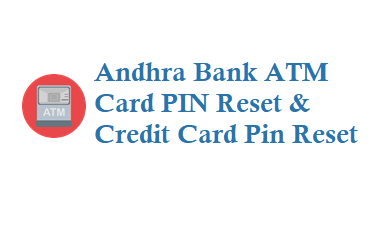If you are a customer of Andhra Bank and has forgot your Andhra bank ATM Card or Debit Card or Credit Card Pin then you can reset the ATM pin easily by following one of the below ways.
Andhra Bank ATM Card PIN Reset
Andhra Bank ATM Pin Forgot
Go to any nearest Andhra Bank ATM
Insert your Andhra Bank ATM Card, then go to GREEN PIN or Set ATM Option
Now enter mobile number associated with ATM Card you will receive an OTP
Then you can set the new ATM Pin for your ATM Card.
Andhra Bank Debit Card Pin Change
You can also visit you Andhra bank branch and get the new ATM pin for your ATM cum Debit Card.
How to Reset Andhra Bank Credit Card PIN
Through sms you can set or generate your Andhra Bank Credit card Fresh and Duplicate PIN.
7836884400
All you need to do is from your registered mobile number with credit card send an sms to 7836884400
To Generate credit card PIN:
Send SMS as : ATMOTPRQ XXXX(Last 4 digits of credit card number)
Example : ATMOTPRQ 3036 and send sms to 7836884400
To Get Duplicate PIN as Hard Copy :
SMS as : DUPPINRQ XXXX(Last 4 digits of credit card number)