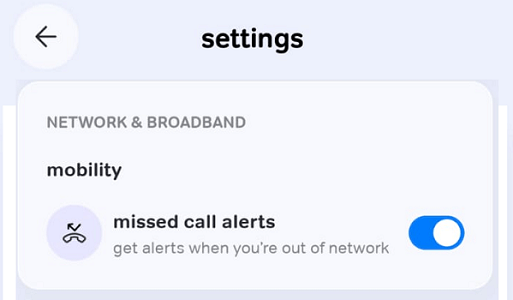If you are an Airtel Customer then here is some good news finally Airtel has launched Missed Call Alerts Features for its Airtel Prepaid and Postpaid customers, so if you are in Out Of Coverage Area or Not reachable and someone called you during that time then Airtel will alert you Who has called you, just activate the Airtel Missed Call Alert feature and get miss call alerts/notification.
Airtel Missed Call Alert
How to Activate Airtel Missed Call Alert Feature when you are in the not reachable area or out of network coverage area? You will receive alerts for the calls you miss when you’re out of the network coverage area.
Airtel Missed Call Alert Activation
Follow the below Steps for Missed Call Alert Activation:
#1. Open Airtel App
#2. Now click on Red Icon on the Left side on Top(It opens the Account Section)
#3. Now go to the Settings menu
#4. Now under Network and Broadband section you can see missed call alerts option Just enable that option, check the below image.
Now you will get alerts when you’re out of network.