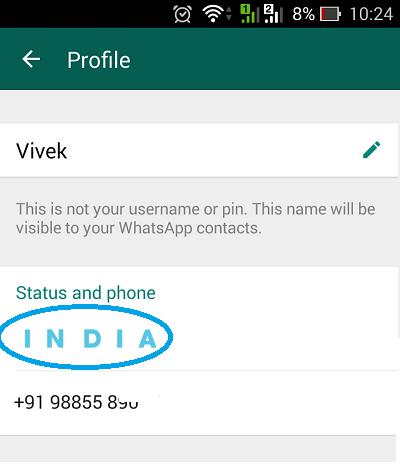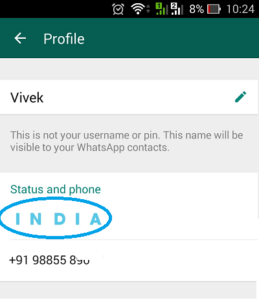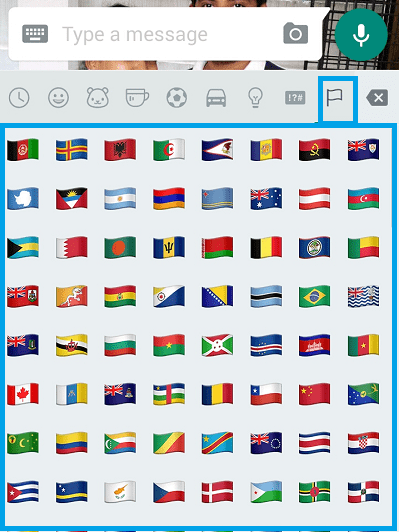There is an easy Whatsapp trick to display Whatsapp status in coloured text just follow below given steps and enjoy your whatsapp status in color text and surprise your Friends and Family. There are 2 methods available for Whatsapp color Text, second method is the easy method check below.
Whatsapp Colour Text
First Method
1. Go to Whatapp settings and Status section.
2. Now go to Whatsapp Emoji’s section and look for flags section.
3. Now select any flag from the list, then click on backspace, now you will see a letter in blue color.
4. If you want another letter then give one Space then again choose a flag then backspace now it will show 2 letters in color text.
5. Just repeat with 3 & 4 steps to get your word status.
For example if you want to show I N D I A just like above image then you need to select India Flag, Norway Flag, Denmark Flag, India Flag and Australia Flag. Dont forget to give space everytime you selected a flag.
If you are confused with which flag will show which letter then below is the solution.
In flags emoji section every row has 8 flags and here is the letter that every flag will show.
A A A D A A A A
A A A A A A A A
B B B B B B B B
B B B B B B B I
V B B B B C K C
C I K C T C C C
C C K C C C C H
C C C C D D D D
E E S G E E E E
F F F F F G P T
G G G D G G G G
G G G G G G G G
H H H H I I I I
I I I I I C J J
J J K K K X K K
L L L L L L L L
L M M M M M M M
M M M M M Y M F
M M M M M M M M
L M M M M M M M
N N N M K N O P
P P P P P P P P
P P P Q R R R R
B S K L P V W S
S S S R S S S S
S S S S Z G K S
E L S S S S C S
T T T T T T T T
T T T T T T U U
A G U V U U V V
V V W E Y Z Z X
Second Method
Blue Colored Font as Whatsapp Status
Steps to decorate/write your whatsapp status in blue color
Step 1 : Download WhatsBlueText App.
Step 2 : Write your desired status.
Step 3 : Copy the Blue Colored font by taping on text box.
Step 4: Go to WhatsApp >> Status > > Click on Pencil icon and Paste!