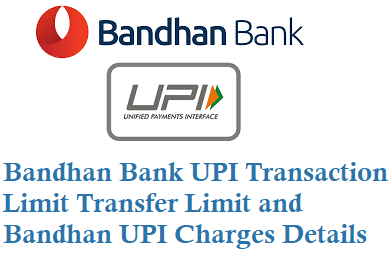If you are using the Bandhan Bank UPI Payment for the fund transfers then the transaction limit for UPI will be applied, you must know the UPI limit applicable on each Transaction, Transfer, UPI Charges and How to create Bandhan UPI Id, let’s see below details.
Bandhan Bank UPI Transaction Limit
Bandhan UPI Transaction Limit
The maximum Amount per day you can transfer using Bandhan Bank UPI is Rs 1,00,000.
And Only a maximum of 10 transactions can be done in 24 hours from the first transaction.
Fund Transfer Limit after setting/resetting UPI PIN:
If you have reset your Bandhan UPI PIN then for the first 24 hours only Rs 5000 can be transferred and only 1 transaction can be done.
The above limits are applicable only for fund transfers and don’t include Bill payments and Merchant transactions.
New UPI users or users who have changed their device/Sim card/Mobile number can transact only up to Rs 5,000 within 24 hrs from the 1st UPI transaction.
Bandhan Merchant Transactions Limit
In a day Maximum Rs 1,00,000 for Online Collect for Un-verified Merchants and Rs 6,00,000 for Specific MCCs.
And Max Amount per transaction is Rs. 2,000 (Online Collect for Un-verified Merchants)
and Rs 1,00,000 for others and Rs 2,00,000 for Specific MCCs.
Bandhan IPO Mandate limit is INR 5 lakh.
Note: New users can only transact for Rs. 5,000 in the first transaction.
How to Create Bandhan UPI ID
#1. Download the official BHIM Bandhan UPI App from Play Store
#2. Verify your mobile number by selecting the mobile number registered with your bank.
#3. Select Bank account details
#4. Set a Virtual Payment Address (VPA)/ UPI ID (example – name@Bandhanbank) for the selected bank account.
#5. Set UPI PIN for the account using your Debit card credentials and OTP. Now Use this PIN for sending money to other VPA/ UPI ID’s.
#6. Send and receive secure payments instantly.