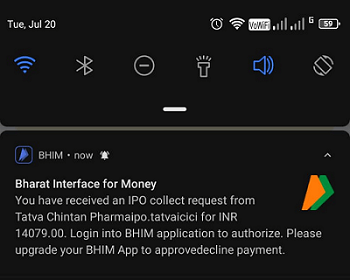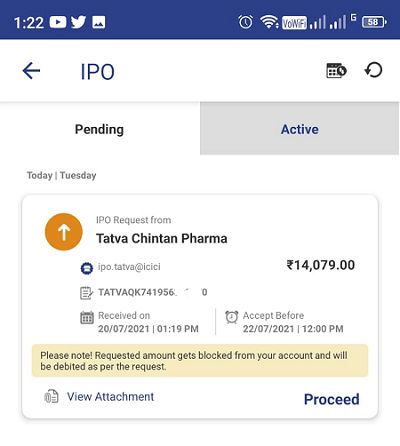If you have applied for an IPO using UPI mode and has choosen BHIM app for applying the IPO, then check below how to approve the Mandate request or find the list of Mandates history in BHIM Bharat Interface for Money App.
UPI Mandate in BHIM
Below following below steps, whenever you have submitted an IPO application using BHIM UPI Payment you will get a notification like the below image on your mobile phone, if you didn’t get the Bhim pay notification for Mandate approval of IPO then check below steps, how to pay or apply for Ipo using BHIM app.
BHIM UPI Mandate for IPOs
Open BHIM App then go to Ipo Section in the App
Here you will see Pending request of the Mandate payment.
It will say like IPO Request from Company Name
Verify the details and click on Proceed enter your PIN to block the amount.
How do I find out UPI mandate for BHIM
Open BHIM App
Now bottom of the App you can see the Mandates option
Click on the Mandates section
Here you can see the Pending and Active Mandates along with the history of Mandates
Once you submitted an IPO application in your Demar broker account, the UPI collect request or Mandate request from the bank may be delayed accept it to apply whenever you receive the collect request on your UPI app and the UPI payment request may take up to 24 hours.