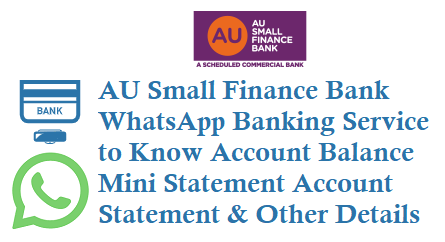AU Small Finance Bank has started WhatsApp Banking Service for AU Bank Customers where by using WhatsApp you can know your AU Bank Account Balance, Mini Statement, Customer ID, Statement and other details, see below how to register or activate AU Bank WhatsApp Banking Service.
AU Bank WhatsApp Banking
You need to perform the below steps using your Registered mobile number with AU Bank Account.
7357333444
First Save the Official AU WhatsApp Banking Service Number 7357333444 on your mobile phone contacts.
Now send a WhatsApp Message as Hi to get start using the AU WhatsApp Banking Service.
You can also click this direct link https://api.whatsapp.com/send?phone=917357333444&text=Hi to get started by skipping above steps.
or You can just give a missed call to 8422992273 to start using AU Small Fin Bank WhatsApp Banking Services.
AU Bank WhatsApp Banking Services
Below are the list of services AU Bank offers on their WhatsApp Banking.
1. Balance Enquiry
2. Mini Statement like last 5 Transactions
3. Know AU Bank Customer ID
4. Account Statement Request
5. Open AU Abhi Bank Savings Account
6. Locate AU Bank ATM and Branches
7. Fixed Deposit and Recurring Deposit Details.
8. Form 15G / 15 H
9. SR Status Service
10. PAN Update
11. Faq’s
To perform a particular service just enter the number mentioned in the WhatsApp chat.
To stop using or receiving the AU Bank WhatsApp alerts send a SMS as STOP to +917357333444
Note: AU Small Finance Bank WhatsApp Banking Service is free of charge.