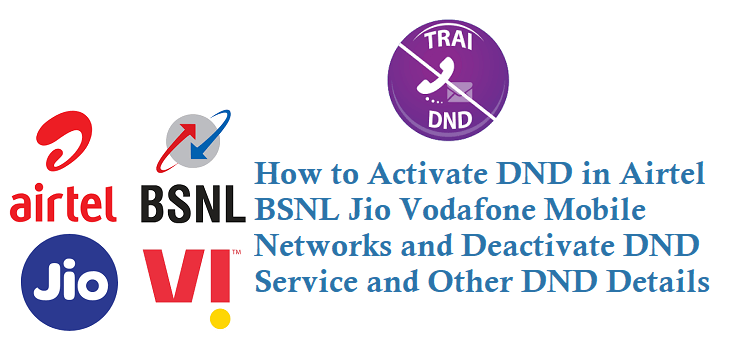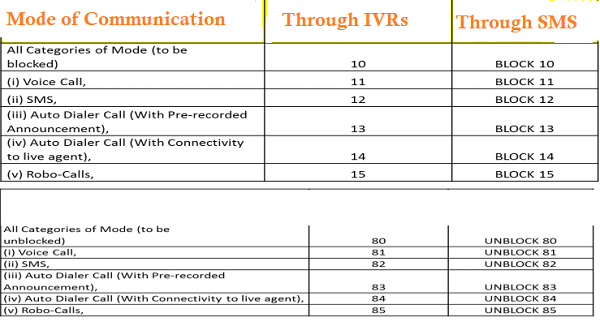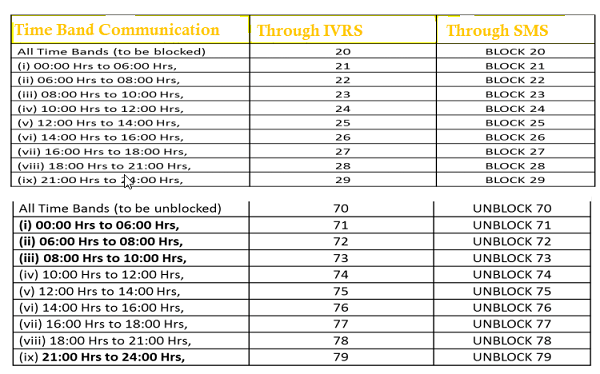Are you feeling irritated from the spam calls or receiving unwanted calls from Telemarketing, Real estate agents, Insurance calls, Tourism category calls etc., then you must Activate Do Not Disturb DND service on your mobile number, so that you can block calls from the unwanted numbers. See below How to Activate DND in Airtel BSNL Jio Vodafone Mobile Networks.
All mobile phone users can able to register themselves into Fully Block & Partially Block categories or select various modes of communication or select day or time preference for the DND Service and also can unblock or deactivate the DND service.
How to Activate DND
They are 4 ways to activate DND Service on a Mobile number sending an SMS, by calling a dedicated IVR, on the mobile operator websites and through TRAI DND 2.0 App. The below methods are applicable for both Mobile phone Prepaid and Postpaid customers.
Activate DND by SMS
From your mobile number send an sms to 1909 as below this works for Airtel, Jio, Vodafone Idea Vi, BSNL and other mobile networks.
Activate DND Airtel
Follow below steps for on how to activate dnd in Airtel.
To Block all Category Calls:
Format: FULLY BLOCK and send sms to 1909
Upon Sending the above sms you will receive an SMS like below.
Dear Customer, we have received your request for DND and it is under process at the moment. We shall get back to you with an update shortly.
Note: Sending SMS to 1909 is free of charge.
To Block Promo Category Calls:
To Block all categories but allow transactional and service type of commercial communications send SMS as below.
Format: BLOCK PROMO and send sms to 1909.
To Block Banking Insurance Financial Products Credit Card Calls:
Format: Send sms as -> Block 1 to 1909
To Block Real Estate Category Calls:
Format: Block 2 and send sms to 1909
To Block Education Category Calls:
Format: Block 3 and send sms to 1909
To Block Health Category Calls:
Format: Block 4 and send sms to 1909
To Block Consumer Goods and Automobile Category Calls:
Format: Block 5 and send sms to 1909
To Block Communication, Broadcasting, Entertainment, IT Category Calls:
Format: Block 6 and send sms to 1909
To Block Tourism and Leisure Category Calls:
Format: Block 7 and send sms to 1909
To Block Food and Beverage Category Calls:
Format: Block 8 and send sms to 1909
Activate DND in Jio
Follow below steps to activate and deactivate DND on Jio mobile network.
Activate DND by IVR
To activate DND service by IVRs call 1909 and press below number option.
To block all categories call 1909 and enter 0 to activate dnd service for all categories.
To block promo category calls dial 1909 and enter 50.
To Block Banking, Insurance, Financial Products, Credit Card Calls by IVRs dial 1
To Block Real Estate Category Calls dial 1909 and choose 2.
To Block Education Category Calls dial 1909 and choose 3.
To Block Health Category Calls dial 1909 and choose 4.
To Block Consumer Goods and Automobile Category Calls dial 1909 and choose 5.
To Block Communication, Broadcasting Category Calls dial 1909 and choose 6.
To Block Tourism and Leisure Category Calls dial 1909 and choose 7.
To Block Food and Beverage Category Calls dial 1909 and choose 8.
How to Deactive DND Service
To deactivate DND Service send SMS to 1909 with the below keyword option.
For all Categories to be Unblocked send sms as UNBLOCK ALL to 1909 and to block by IVR dial 1909 and enter 90.
For Promo Categories send sms as UNBLOCK Service to 1909 and by IVR dial 1909 and enter 51
For Banking related categories sms as UNBLOCK 91 and by IVR enter 91
For Real estate related categories sms as UNBLOCK 92 and by IVR enter 92
For Education related categories sms as UNBLOCK 93 and by IVR enter 93
For Health-related categories sms as UNBLOCK 94 and by IVR enter 94
For Consumer Goods related categories sms as UNBLOCK 95 and by IVR enter 95
For Communication-related categories, sms as UNBLOCK 96 and by IVR enter 96
For Tourism related categories sms as UNBLOCK 97 and by IVR enter 97
For Food and Beverage related categories sms as UNBLOCK 98 and by IVR enter 98
Activate DND Based on Service
Check below to Activate or Deactivate DND Service Based on Mode of communication like Voice call, SMS, Auto Dialer Call, Robo Calls for Airtel, JIO, BSNL, VI Customers.
To activate DND service Based on Time and To Deactivate DND service Based on Time
Note: For Activating and Deactivating DND Service it will take D+1 Days from the date of request made.