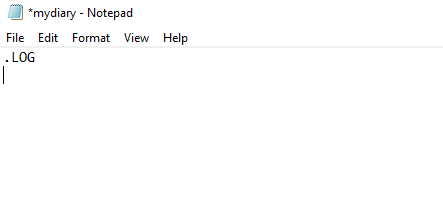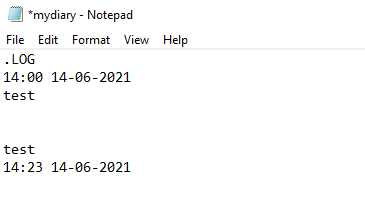If you are a Microsoft Windows Operating User be it Windows 10, Windows 7, Windows XP, Windows Vista, Windows 8 and 8.1 user then using Notepad you can create simple Diary like notes. Let see below how to create it.
Diary using Notepad on Windows
First open Notepad on your windows machine or Press Windows + R and in Run Prompt Enter Notepad it will open Notepad.
Now Just Enter “.LOG” remove double Quotes, only .LOG and save with any file name like mydiary.txt, see below image.
Now open the saved notepad txt i.e., mydiary.txt you can now able to see the Current Date and time, by using this you can able to track your activities.