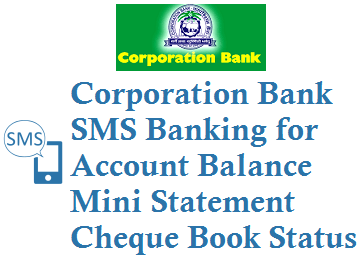If you are a Corporation Bank customer then by using the SMS Banking service you can know your Corporation Bank Account Balance Details, Mini Statement, Cheque Status, Change MPIN and Fund Transfer.
Corporation Bank SMS Banking
You need to activate Corporation Bank SMS Banking Service before using the service, check below how to activate the service.
Activate Corporation Bank SMS Banking:
From your registered mobile number with the bank account send a sms in below format to 8422970990 or 5667716.
8422970990
Format: ACTIVATE PIN last 6-digit Account Number
Example: ACTIVATE 2304 492010
For Balance Enquiry:
Keyword: CBAL Last 6-digit Account Number
Example: CBAL 492010 and send sms to 8422 970 990 or 5667716
If you have multiple accounts then only give account number, without account number also it will work.
For Mini Statement:
To know last 3 transactions happened on your account.
Keyword: CTRN 492010
For Cheque Book Request:
Keyword: CCBR P PIN (Where P is Personally , C is Courier)
Example: CCBR P 2304
For Cheque Status Request:
Keyword: CCSR Cheque Number
Example: CCSR 256345
To Change SMS Banking PIN:
Format: CCPN OldPin NewPin
Example: CCPN 2304 9989
To generate OTP for doing IMPS – Merchant Payment:
Format: OTP PIN
E.g., OTP 9989
Note: Sending sms to 08422970990 will be as per your mobile tariff plan, and sending sms to 5667716 will be charged RS 3 per sms.
Corporation Bank SMS Charges
For Corporation Bank General Current Accounts, Savings Account, Corp Saral accounts Rs 100 + Service Tax will be charged per year.
For Corp Super and Corp Signature Free.