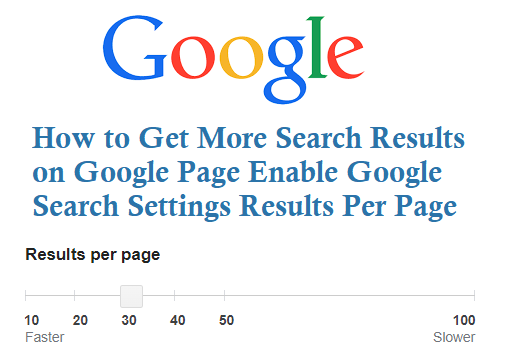By default, if you search anything on Google it will show you 10 Results per page, and if you are not able to find your desired result you end up going to 2nd Google Search page or 3rd page (10-20,20-30) results page.
But there is a Setting in google where you can set More Than 10 Search Results to appear on Google Page. Check below to know how to get more search results on google and how to enable Google search results settings.
Show More Search Results on Google Page
Firstly, Log in to your Google account.
Go to Google.com, on right below side of the page look for Settings Link, it will display few links, and click on Search Settings.
Google Search Settings Results Per Page
Skip Above steps to go directly https://www.google.com/preferences
Now look for the Results per page Section and increase the Slider from 10 to 20 or 30, 40 upto 100 as per your wish, and Save.
But Remember, the more the search page value is the more time it takes to show the search results on the Google page, better to keep the value less than 30 to get more speed results.
Now visit Google.com and search any query it will show 20/30 results(based on setting) on the Google page.
You can also enable to open each search result in a new Tabe, by enabling/ticking the Open each selected result in a new browser window section.
Check this Link to See Full Gif Image of How to Get More Than 10 Search Results on Google Page Setting.