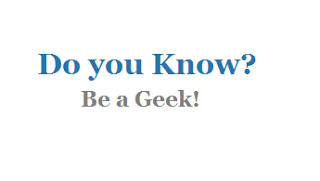Cloudfare the Web Performance and Security Company provides a content delivery network, DDoS mitigation, Internet security services and distributed domain name server services, with the has partnered with APNIC who owns the IP 1.1.1.1 has launched The Internet’s Fastest Privacy First DNS resolver.
1.1.1.1
1.1.1.1 DNS
If you are a browser, operating system, app, router, or VPN manufacturer who wants to build in a privacy-first, fast, modern DNS service, then you can integrate with 1.1.1.1
1.1.1.1 is 28% faster than other Free DNS Providers like Cisco OpenDNS, Google Public DNS.
Check the complete details to set up and install here https://1.1.1.1
How to SetUp 1.1.1.1 DNS
Setup on PC Windows:
Click on the Start menu, then click on Control Panel.
Click on Network and Internet.
Click on Change Adapter Settings.
Right click on the Wi-Fi network you are connected to, then click Properties.
Select Internet Protocol Version 4 (or Version 6 if desired).
Click Properties.
Write down any existing DNS server entries for future reference.
Click Use The Following DNS Server Addresses.
Replace those addresses with the 1.1.1.1 DNS addresses:
For IPv4: 1.1.1.1 and 1.0.0.1
For IPv6: 2606:4700:4700::1111 and 2606:4700:4700::1001
Click OK, then Close.
Restart your browser.
You’re all set! Your device now has faster, more private DNS servers ✌️✌️