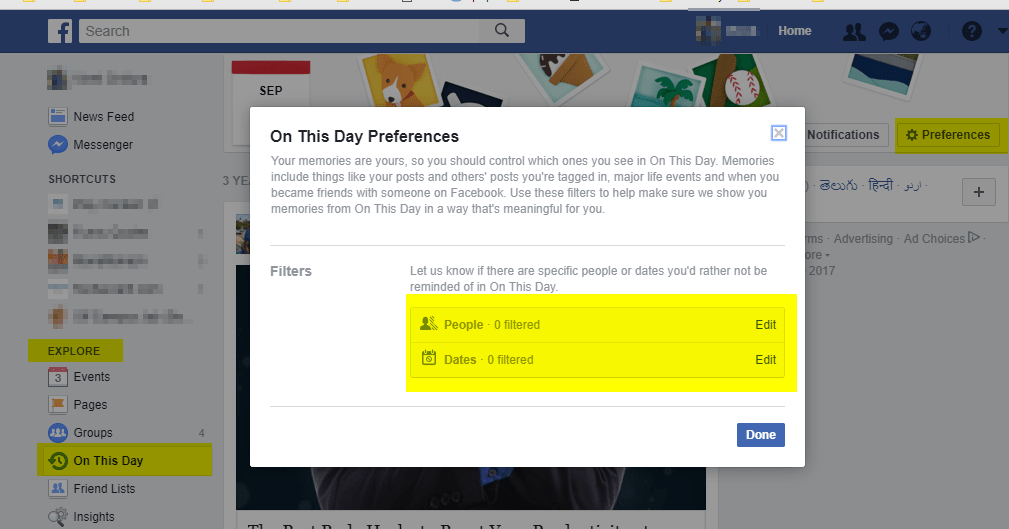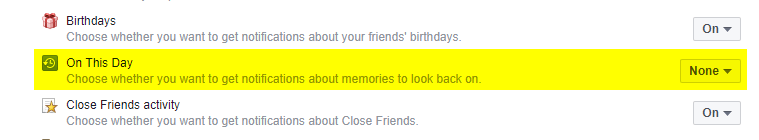If you are feeling annoyed about On This Day Memory Notification on Facebook you can then turn it off by following below simple steps.
Turn Off On This Day Memory Notification
1. Log in to your Facebook Account.(To Skip below steps check this direct link)
2. On Top Right Down Arrow, Search for Settings Link.
3. Click on settings then on left side search for Notifications link.
4. Now under Notifications Settings, search for On This Day and to right drop down select None.
Now you have successfully Turn Off On This Day Memory Notification from Facebook.
You can also turn off On This Day for certain dates and from certain people on your Facebook account, check below steps.
1. On your Facebook Wall, look for Explore Tab Section on Left Side Navigation.
2. Now search for On This Day, Now to the Top Right Click on Preferences button, in a pop up it will show On This Day Preferences.
3. Now by using On This Day Filters you can specify people or dates you’d rather not be reminded of in On This Day.